I have to begin with a tip of my hat to Joanne for the amazing work she did in putting together cream of the crop resources in her Trailfire for the students in our 501 class – thanks Joanne! I found that all the links helped to flesh out the image of social bookmarking that was developing in my mind as I watched ‘In Plain English, social bookmarking’ video.
If it weren’t for the Common Craft video about social bookmarking, I think I would still be trying to figure out the whats, hows and whys of social bookmarking. After watching the video it is quite clear that social bookmarks allow me to tag pages that mean something to me, and I can share my bookmarks with peers in my social network. The Common Craft social bookmarking video was as a good starting point for learning about social bookmarking, since I really had no idea about the use of such a tool. Since then my knowledge of this utility has since increased a thousand percent to help me figure out how to manage the pages I follow/watch. One piece of the knowledge puzzle I am building about social bookmarking is expressed by Darby and Gilmour (2009), “Since anything with a URL can become a bookmark, such lists can combine diverse resource types such as webpages, scholarly articles, and library catalog records.” So far, it seems to me that as long as information appears on a website, it can be bookmarked using Delicious. As a novice social bookmark user, I’d like to think that the following illustration could be applied to some of us 501 not for pie, but for social bookmarking:
Reflections on the process of learning about the tool
Sunday
Initially, I had difficulties setting up a Delicious account. First I had to create a yahoo account, and then I used the yahoo login info to create a Delicious account.
Unfortunately, delicious did not recognize my yahoo profile. I struggled with this on Sunday and Monday, and then finally on Tuesday I was able to access my Delicious account, and how tasty it is! I can appreciate that Delicious, as a brand, is distinct and separate from Google products, and I respect that a company other than Google offers services to the public. However, my readings about login problems for Delicious informed me that Yahoo! purchased Delicious, thus leaving Delicious with two different types of login, one for original del.icio.us users, and another for members who join(ed) Delicious since the Yahoo takeover to login via their @yahoo.com accounts. It really wasn’t clear to me why my login wasn’t working, but I tried all the links on the Delicious homepage, only to find my login was being rejected because of an issue on the Yahoo!-side of the partnership, not the Delicious-side of the union. I found a few articles about socialbookmarking in the ejournals available through the university library databases, that are helping me to see how social bookmarking utilities are different than other social media tools, and sites like Delicious add to, and compliment, the other networking tools we’ve learned about so far in this course. Jim Spellos’ article, Blogs, tagging and social bookmarking (2009) clearly identifies that the nature of social utilities is about interacting and learning from one another:
“Using Delicious, for example, you can bookmark a page on the Internet-let's say, an article—and Delicious recommends tags. For instance, for an article about this speech, 1 may tag it, "social networking, Twitter, Web 2.0. When I go to my Delicious account, the article is there with the tags. Not only is this my bookmark, but it's the world's bookmark. I can also use Delicious to see who else has bookmarked that specific article, and then I can see what else they've bookmarked that I might be interested in. Nothing about today's Web is about keeping it to yourself. It's about sharing it and letting other people learn from it, and learning from others. There's no reason today that you can't find a boatload of infor¬mation on anything—because the world's sharing it.”
Monday
On Monday, I paid heed to Joanne’s Trailfire, Wikipedia - social bookmarking, and followed the link to a Delicious competitor Diigo. Diigo offers a very simple account set up process, and diigo.com gives users the option as to whether or not they want to install their Diigo toolbar…or not! I have enough icons crowding my tool bar, and while www.diigo.com is accessible without a new browser addon, Delicious requires users to download and install their app, which offers further challenges for me, a newbie to social bookmarking. I found a few more social bookmarking articles that offer greater insight into how to share bookmarks to create new tags.
Just as my video and photosharing blog posts included commentary about the folksonomies associated with tagging, it seems that I got somewhat derailed on Monday in trying to figure out how people chose, or created tags for the bookmarked sites I checked out. For me it isn’t so much an anxiety about finding the correct word to use for a tag, but that the language we use definitely connotes our connections to specific users, groups and communities within our social networks. It seems like the personal meaning we derive from a video, photo, link, or blog post is shared in a few short words or phrases we call tags. I found several interesting Delicious bookmarks with no comments or commentary added beyond what the author wrote as tags. It is interesting that I should stumble upon those links and enjoy them, and further take the folksonomy created by another individual and make it my own. As a newbie to social bookmarking, I find myself taking on the taxonomical tendencies and linguistic tagging habits of those whose posts I enjoy. It is interesting to think that words I would not have used to tag an item are quickly becoming a regular part of my vocabulary. I found an interesting site that helps brand advertisers harness the power of the Web by accessing short descriptions of how consumers interact with advertisements. It is a great site, and it only takes a few seconds to contribute one’s ideas. You begin with ‘do a test’…and then you can click OK and engage in rating another advertisement until you can click no more. You’ll find Five Second Test here: http://fivesecondtest.com/
Today I read an amazing article by a local, Alberta researcher, Ali Shiri (2007) who explains how tags, folksonomies, and taxonomies work together to create our social tagging phenomenon:
“Social tagging, sometimes referred to as social bookmarking, is defined variously as the classification of resources “by the use of informally assigned, user-defined keywords or tags” (Barsky and Purdon, 2006, p. 66) and the classification of resources “using free-text tags, unconstrained and arbitrary values” (Tonkin, 2006). It emerged in popular practice around 2003, at the same time as social networking websites, and it constitutes an important part of the interactive, democratic nature of Web 2.0 in that it places the responsibility for the classification of web resources squarely in the hands of the users. Tonkin (2006, online) proposes a two-part taxonomy of social tagging systems: “‘broad,’ meaning that many different users can tag a single resource, or ‘narrow,’ meaning that a resource is tagged by only one or a few users”. In addition to social bookmarking, quasi-synonyms for social tagging include: collaborative tagging, folksonomy, folk categorisation, communal categorisation, ethnoclassification, mob indexing and free-text tagging.”
I am grateful for the research available to explain how our current ideas came into being, and the direction that our speech patterns are developing. As a second language teacher, I am always interested in learning about the development of language and linguistic constructs, and I am somewhat embarrassed to think that so much has been happening on the Web that I was completely unaware of.
Tuesday and Wednesday
On Tuesday I tried to customize my Delicious profile with a custom background, but found that I am not able to change the stock template Delicious offers. However, my virtual meanderings through our cyberworld led me to some awesome webpages that I bookmarked to share with others. By Wednesday evening I began to wonder how connected my interests for this delicious account should be aligned with the blogs I follow. I’m not sure how people choose which bookmarks to share, and if it would seem too elementary to notify readers of my blog about bookmarks to other blogs I recommend. I think such an overlap would be unnecessary, and I chose to find other webpages to bookmark.
On Wednesday I joined Magnolia as per the links found in Joanne’s Trailfire.
However, the verification email I was supposed to receive from Magnolia’s administrators did not arrive in my inbox.
After only a few days of working with Delicious, I am 100% convinced that this is a social networking tool that suits my personality, and is a match to my busy schedule.
Thursday
As of Thursday I still had no account verification sent to my email for Magnolia, so I forged ahead with more Delicious browsing. During my ‘playtime’ in Delicious, I encountered the term ‘infographic’. To be quite honest, I never really knew what to call these types of images, because they are neither picture, photo, illustration nor animation. Nonetheless, here are a few infographics that I found, and really connected with:
Thursday, I was able to get my delicious bookmarks sent to my Twitter account (http://twitter.com/cnrgradio), yet, I am still not sure how to send my Delicious bookmarks to my friends, colleagues, peers, and classmates…. I have already watched the ‘In Plain English, social bookmarking’ video about 6 times, but I still find that the Plain English video doesn’t exactly tell me how to share my bookmarks with my friends. I’m not sure how to send my bookmarks to others. Can others just enter my username to find me, and to see what I’ve marked as an interest?
If you advance the video to minutes 2:21 – 2:28, we’re told by Lee LeFever (2007), “Delicious bookmarks are public. This means your friends and peers can see your bookmarks and use your tags just like you.” How can I know if my friends are seeing my bookmarks?
I found a funny item that helps to explain why bookmarks offer an advantage to users who want to share their own items with others:
Friday
There was no school today, and I spent the better part of the day exploring Delicious, digg-ing around www.digg.com, and reading articles I collected during the past week.
I feel confident with maneuvering through Delicious, but I am still not sure how to share my bookmarks. Even on the Delicious website there is not instruction for sharing my interests.
Magnolia.com still did not send account verification to my email, so I am not sure whether I will be able to review this tool before this blog post deadline arrives on Monday morning.
Today I read a totally amazing article covering the topic of social bookmarking, written by a researcher known for his work investigating trends and functions of social tagging via sites like Delicious.
Discussion of the tool in terms of teaching and learning
I am definitely a kindergarten teacher at heart, and my students, typically four or five years of age, enjoy the social constructivist approach I encourage in our class community. My kindergarten students enjoy lessons that infuse technology into the classroom, and not simply in the form of user interface games. Yet, alternating years find me teaching high school classes in the afternoon, after teaching kindergarten in the mornings. I have always encouraged my high school students to integrate as much technology into their studies and their private lives as possible (within the limits of moral, school and school division policies). My high school students always like how I provide portions of each lesson directed toward kinesthetic, auditory, and visual learning systems. As our global society builds knowledge through technology, lessons presented via modern technologies are more intuitive to the way students live and learn in their private lives and in school.
I think one of the best secondary effects of technology is that the teacher is no longer viewed as the sole distributor of knowledge in the classroom, but, rather, as a facilitator of knowledge. As facilitator, the teacher is responsible for ensuring that students are provided with significant direction toward the ideas and concepts the teacher wants the students to ‘stumble upon’ via a guided environment in which the students are scaffolded into positions where they intuitively acquire knowledge through experiential learning.
Imagine a kindergarten teacher who believes that students learn by doing, and that the classroom community is successful when built as a collective of knowledge and experience in which students learn from one another, and help one another to find solutions and answers. When that teacher is placed in a high school classroom where the high school students get involved in projects that reflect their in realia experiences, the result is students who love class, students who want to participate, and lessons that build upon themselves from week to week, culminating in practical understanding of sometimes difficult theoretical concepts.
I appreciate Jakes’ (2009) view on technology in the classroom, “Many have not yet considered that information flow is in two directions. You can find it, and it can find you. In my classroom, this process would be taught, encouraged, expected, and evaluated as part of a student’s ability to ask a question of importance to them, and to develop a response.” I find that too often technology is discouraged in my school, and the only technology being referenced by teachers talking tech is the use of cellphones in the school. Trust me, as a kindergarten teacher who is placed as a high school teacher because of too few teachers seeking employment in the north, dividing one’s energies between two very disparate groups of needs, high school and kindergarten, technology works to engage students in ways that a teacher cannot such as absolute, extended one-on-one time with each student. Daly (2009) discusses the use of time related to technology in schools, “Time is knowledge. The limited time available to the learner as well as how the time is spent- and by implication the quality of content - can accelerate and enrich the learning experience. Web 2.0 can boost the creativity of the digital native as well as open doors to learning for the technophobe.” Daly (2009) also suggests ways that time management can be maximized by utilizing social bookmarking sites, like Delicious, “Social bookmarking is another Web 2.0 innovation. Del.icio.us provides the ability to build, rate and exchange bookmarks. Educators can build courses with topic-focused reading lists, continuously expanding the range of content interaction types and linking them to bookmarks of subject matter experts.” When I get my next placement in a high school classroom next year, I think our present 501 course will have provided enough of a jump-off point for me to carry my knowledge of Web 2.0 into the classroom for students to approach their studies from more interactive perspectives.
Discussion of the tool in terms of my own personal learning (what now?)
After only one week of using a social bookmarking site, I am sure that my delicious account will become a more important tool I use to organize my life, my interests, and how I navigate around cyberspace. Daly’s (2009) article I located during my database searches this week accurately compartmentalizes how I personally engaged in using social bookmarking this week,
“Content interactions fall into three categories.
The first where the student interacts directly with the content and is the main area where Web 2.0 functionality, technology and ideas will add value.
The second is student teacher interaction. This could be channelled through instant messaging or chat, teleconferencing or videoconferencing. Web 2 0 improves these features and extends the power of the content itself. Web 2.0 companies such as Akamai provide network infrastructure and architecture with reliable bandwidth and offering global reach. Organisations can now confidently provide content across disparate locations without relying on their ISP s network, which may otter sporadic coverage outside the US or national boundaries.
The final type is peer-to-peer interaction, which can now use instant messaging and forums, as well as reviewing, rating and recommending content There may be constraints an such interaction imposed by organisations mat wish to avoid ongoing communication between learners in certain situations, although in areas such as groupwork the improved communication offered by Web 2.0 brings additional possibilities. These possibilities may include extending the scope and proportion of groupwork within a curriculum, which in turn will help drive the market for more innovative group-oriented tools.”
Our instructor, Joanne De Groot, is providing the students in our 501 course with top-notch Trailfire links to quintessential resources that equip us adult learners sufficient fundamental knowledge to explore and experiment with technology without fear. This week I was able to explore a whole new universe, and have it make sense in a very short time because of the simple explanations provided by resources that Joanne accurately deemed appropriate for the many newbies in our course. Moreover, even when the ‘Social Bookmarking Module’ is completed, and we try our skills with another technology, I feel confident that Joanne has prepared me to continue using social bookmarking sites on my own.
This week I found a solution to one of my problems in Stolley’s (2009) article
“After users have added bookmarks to their account, the bookmarks are immediately publicly available via a set of Web pages, based on their account username and tags, displaying the bookmarks in reverse chronological order (listing newest bookmarks first). These Web pages can display all of the bookmarks in the account or sort them on a per-tag or multiple-tag basis. Unlike bookmarks stored locally in a user’s browser, Delicious bookmarks are available on any computer connected to the Web and are therefore accessible to the account holder on multiple computers, and to anyone who knows or discovers, perhaps through a Google search, the account holder’s URL.” It seems like other users can simply access my bookmarks if they follow my username, no strings attached.
I also located two amazing videos hosted on YouTube created by Leigh Blackall, about how to use del.icio.us a.k.a. Delicious. The first video deals with how users create and categorize bookmarks, tags, and comments about interesting sites.
Leigh's second video deals with how to change a tag once it has been created. This video was especially helpful, as the more I learn about tagging, the more mishaps I realized I've made since first starting to tag a couple of weeks ago.
I mentioned once before that I am quite a shy person, and it is very helpful for me to work with the new tools arranged by themes for our course. So far each weekly theme has complimented the next theme, and I actually feel pretty cool because I now better understand conversations, forums, news casts, etc., that reference these utilities. It is nice to have a central location on WebCT to find out if others are experiencing similar issues to myself, and I also feel quite normal in my progression to integrate our new technologies after reading postings added by classmates.
Thanks, everyone, for your encouragement and inspiration!
Kindest regards,
Rob
References
Blackall, L. (Producer) (2010, January 31). Renaming Del.icio.us tags. Podcast retrieved from http://www.youtube.com/watch?v=7amUaTv-S_U
Blackall, L. (Producer) (2010, January 31). Del.icio.us. Podcast retrieved from http://www.youtube.com/watch?v=eeXRKf7bwmU
Darby, A. and Gilmour, R. (2009) Adding delicious data to your library website. Information Technologies and Libraries, June, 100-103.
Daly, C. (2009) All together now. Elearning Now, September, 14.
De Groot, J. (2010, January 7). Trailfire: Social bookmarking information Message posted to http://trailfire.com/joannedegroot/trailview/57365
Jakes, D. (2009) Cheater or collaborator, Tech & Learning, 12, 50.
LeFever, L. (Producer). (2007, August 6). Social Bookmarking in Plain English. Common Craft. Podcast retrieved from http://trailfire.com/joannedegroot/trailview/57365
Shiri, A. (2009) An examination of social tagging interface features and functionalities: An analytical comparison. Online Information Review, 33(5), 901-919.
Spellos, J. (2009) Blogs, tagging and social bookmarking. Administrative Assistant’s Update, August, 4.
Stolley, K. (2009) Integrating social media into existing work environments. Journal of Business and Technical Communication, 23(3), 350-371.





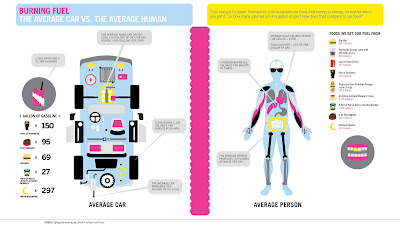



.jpg)
















Hi Rob
ReplyDeleteI will start by saying that I really enjoyed your blog this week. I think I am starting to feel a bit more comfortable with this class and knowing what needs to be done.
Your opening was intriguing. I had to look up the meaning of polyglot. Thus I found it to be a very catchy opening and I also learned a new word. I know you are a lot closer to a polyglot than I am. I vividly recall your animated discussion, in Russian, with Roma. That just blew me away. You never cease to amaze me.
I did not have trouble getting my account set up but I found it strange that I had to go through Yahoo. This is a bit of a pain but once it is set up it is hardly noticeable so I guess I can live with it.
This bookmarking thing is cool but not sure it is going to get as much use from me as I first thought.
Ed