 Growing up back in Oakville, Ontario, we didn’t have dollar stores, but, rather Bi-Way stores, where a kid could get a whole lot of everything for VERY low cost. A quick Google search earlier this week netted a blog that shows there are still three BiWay stores in operation back home. As a kid, my mom would take my four brothers and myself to the BiWay, once a week, where we could find knock-offs of popular items that were out-of-reach for our $2/week allowances. Well, actually, it wasn’t really an allowance that I was collecting, because I had to do chores to earn it, so it was more like a wage. But, I don’t think the training I got from my chores really enamored me too much. Somehow, as a kid I already had a strong sense that if I was being paid to sweep the floor, pick up the trash, cut the grass, wash the car, trim the hedges, clean my room, and pick the fruit off the trees, amongst other duties, I was basically doing the job of hired help/janitor. And, I really didn’t aspire to janitorial work, because I saw what those folks had to do in my school, and while it is a respectful position to hold, the kids still made fun of the people who cleaned the washrooms. And, I didn’t want kids to make fun of me, so I resisted in performing many of my chores until I was humbled enough to do my work so I could afford to buy a week’s supply of Lik-M-Aid Fun-Dip Lik-A-Stix, Bottle Caps, Neapolitan Taffey, O-Pee-Chee hockey cards, and, of course, whatever imported gadgets, widgets, or on-the-shelf- addons were being discounted for sale each week. I suppose that I have romanticized my memory of the BiWay store that made a small fortune off our allowances. I can still recall the amazing things I bought at BiWay, things that were referred to as gadgets, such as a key chain that beeped if you whistled a correct pitch, which was to help people find lost keys. Oh, and then there was the brown ‘leather’ (naugahyde) wallet that had a rain jacket built in to it, and there were days that I wore my brown, tent-fly-material, k-way-knock-off jacket with a wallet shell attached to the bottom hem on the back that I could tuck into my back pocket. Ah, what found memories of childhood gadgets I have. A quick Google search earlier this week connected me with some pictures of what the image of ‘gadget’ conjures up in my mind:
Growing up back in Oakville, Ontario, we didn’t have dollar stores, but, rather Bi-Way stores, where a kid could get a whole lot of everything for VERY low cost. A quick Google search earlier this week netted a blog that shows there are still three BiWay stores in operation back home. As a kid, my mom would take my four brothers and myself to the BiWay, once a week, where we could find knock-offs of popular items that were out-of-reach for our $2/week allowances. Well, actually, it wasn’t really an allowance that I was collecting, because I had to do chores to earn it, so it was more like a wage. But, I don’t think the training I got from my chores really enamored me too much. Somehow, as a kid I already had a strong sense that if I was being paid to sweep the floor, pick up the trash, cut the grass, wash the car, trim the hedges, clean my room, and pick the fruit off the trees, amongst other duties, I was basically doing the job of hired help/janitor. And, I really didn’t aspire to janitorial work, because I saw what those folks had to do in my school, and while it is a respectful position to hold, the kids still made fun of the people who cleaned the washrooms. And, I didn’t want kids to make fun of me, so I resisted in performing many of my chores until I was humbled enough to do my work so I could afford to buy a week’s supply of Lik-M-Aid Fun-Dip Lik-A-Stix, Bottle Caps, Neapolitan Taffey, O-Pee-Chee hockey cards, and, of course, whatever imported gadgets, widgets, or on-the-shelf- addons were being discounted for sale each week. I suppose that I have romanticized my memory of the BiWay store that made a small fortune off our allowances. I can still recall the amazing things I bought at BiWay, things that were referred to as gadgets, such as a key chain that beeped if you whistled a correct pitch, which was to help people find lost keys. Oh, and then there was the brown ‘leather’ (naugahyde) wallet that had a rain jacket built in to it, and there were days that I wore my brown, tent-fly-material, k-way-knock-off jacket with a wallet shell attached to the bottom hem on the back that I could tuck into my back pocket. Ah, what found memories of childhood gadgets I have. A quick Google search earlier this week connected me with some pictures of what the image of ‘gadget’ conjures up in my mind:Butter in a tube -- gadget!
A suit for baby to wear so they can mop the floor -- gadget!
A tissue paper dispenser designed for persons with chronic post nasal drip -- gadget!
A toaster that can add brand logos to bread -- gadget!
Also this week, I found out what the terms gadget, widget, and addon mean to the new generation of learners who embrace and immerse themselves in Web 2.0-based technologies. And, for those of you who visited my blog last week and found things pretty much in order, you will notice that my blog is no longer as neat since my experiences with trying to integrate gadget, widget, and addon technologies into my space here in blogpost (see sidebars of this blog)!
I began this week by doing my readings first, before styling my way into a Google search to find information about gadgets, widgets, and addons. I wish there had been a trail fire video link to a widgets video created In Plain English by Lee LeFever, about how to incorporate these new technologies, because I still had a number of questions about the use and inclusion of gadgets, widgets, and addons into the various social networking sites we have been working with during this term. But, don’t get the idea that I was completely helpless!
The first article I read was Wisniewski’s (2008) Fast and Easy Website Tuneups, which are recommendations that definitely helped to show me why I need to make changes to the way I use technology so my voice is more attuned to how readers, listeners and viewers interact with what I share through my postings. I can’t pinpoint exactly one article that has lead me to understand that considerable research is being done to understand the networking habits of online technology users, but Nicola remarked in her discussion posting this week, “As a reader of blogs on a regular basis I tend to focus on the post and find that blogs that are too busy are distracting; therefore, I tend to ignore the information in the sidebar. The ones with a cleaner, simpler feel come across as organized and I then examine the sidebars. There is a fine line between too much and not enough. One of the most useful widgets is a blog roll that informs me of other blogs that may fit my interests. For example, I am a big fan of http://theinnovativeeducator.blogspot.com/ and find that I really look at the widgets as they include recent comments, a twitter feed highlighting what others say about the blog and a blog roll.” I totally agree with Nicola, and it seems that her experience with using these technologies has really helped her to find her own voice as a follower/subscriber of various blogs that helps her to know what and how she wants to interact with others’ blogs.
I’d like to re-work Wisniewski’s sixth point into a way that I can remind myself to stay on top of my own blogging. Wisniewski reminds us to ask of others:
• What is the purpose of your visit to our website today?
• Were you able to complete your task today?
• If you were not able to complete your task today, why not?
And, I’d like to ask of myself,
• What is the purpose of adding to my website today?
• Was I able to complete my task today?
• If I was not able to complete my task today, why not?
• If I was able to complete my task today, how will users respond to what I added?
The next important article that got me moving this week was Kroski’s (2008) article Widgets. Kroski encourages users to get to know widgets by creating their own through a free service offered by Widgetbox.com I created my own widget, not knowing how it would turn out. In fact, I am quite pleased with how easy the process was, and how great that compact-ish little, low cost (*sic FREE*) works. However, this little addition to my blog also made me see that my blog is not quite as colorful, or interactive as it could be if I had a few more months of experience as a blogger.
Kroski (2008) also mentions that,
“Still more widgets can be used in Web sites and social networking profiles and do not require installation or download. These gadgets may be found in a variety of places online, including social software sites.
YouTube, for instance, provides a piece of HTML code that can be copied and pasted into a site or blog. This embed code, which appears to the right of any YouTube video, is the means by which millions of clips are now being shared on the Web. The hosted storage Web site Box.net allows its users to share folders of stored files for others to download including PDF files, spreadsheets, presentations, and other documents through a widget. As with YouTube, a Box widget can be placed on any Web page, blog, or social networking profile simply by pasting in the related code. Want to chat live with Web site visitors? With the Meebo Me instant-messaging widget, you'll get a personalized IM window to do just that.” Admittedly, I did not know that embedding codes were considered with widgets or gadgets, and began using embed code to prevent me from having to download, then upload files to allow users to interact with my resources. I am very pleased with how much learning has taken place so far in this course, and I am impressed with how completely malleable the internet is for users who need to connect files across various platforms, and through various utilities and tools.
Marcoux and Loertscher (2009) write that, “now educators face the second decade of the 21st Century with seemingly unlimited ways technology can influence what we do. Simlutaneously, children and teens of this generation have enthusiastically embraced technology for social networking and content creation purposes but have failed or not been allowed to extend their technology expertise over into their academic pursuits.” (p.14) I’m sure I have been guilty of proving Marcoux and Loertscher’s point as true, because of the limited understanding I had of Web 2.0 tools for educational purposes. And, despite my blogposts indicating familiarity with these tools, I think it is only through daily contact with others via Web 2.0 tools, that I can develop confidence similar to Nicola’s, that will eventually allow me to teach others about these tools in ways that are meaningful for the learners.
Reflections on the process of learning about the tool
As I mentioned earlier, I am at a loss to explain what happened during the process of adding gadgets to my blog. I found, and integrated a Twitter gadget, which is working, but doesn’t have the same appearance as the gadget image on the site from where the gadget was taken. I added a Diggit widget, and it was a little more disastrous than the Twitter widget, because it isn’t formatted to fit the sidebar of my blogspot account. I would very much like to keep the Diggit widget, just because I enjoyed experimenting with Digg, but I think the widget makes the side bar too cluttered, and the poor aesthetics created by a widget that is cut-off on one side doesn’t really reflect my personality as much as I would like from tools/addons on my blogspot.
Other gadgets I added are: It’s a Library Thing, because of my love of books. However, this gadget doesn’t format to my blospot either. Lastly, there were two other gadgets I added that work with my blogspot, and that are ‘good’ for me. The first is a Google Maps/ Google Video gadget, which allows me to host Google videos and location finder to BMW 335i Twin Turbo videos, which is a beautifully created, awesome functioning marvel of German engineering. And, the last is a Google Video search bar, to allow users to rip through Google videos right in my blog
Discussion of the tool in terms of my own personal learning
I learned a lot about widgets, gadgets, and addons this week, and despite my own shortcomings in being able to make them work correctly, I know that with repeated use, I will find greater success, more satisfaction, and increased understanding of how to incorporate these tools into my ‘online voice’ in the future. I am somewhat perplexed by the limited number of articles available through the university libraries online databases regarding widgets, gadgets, and addons. I thought there would be more information, and better yet, more research-based evidence of the success of using these tools to attract readers. Yet, individual exploration and investigation seems to be the order of the day for newbies hoping to get familiar with using these, uh, not so new technologies.
Discussion of the tool in terms of teaching and learning
Widgets gadgets, and addons, while providing more visual appeal for a website, blog, or networking link, definitely increase the functionality of a page, to offer more to users than a simple interface. I think of the pilgrims who stepped off the Mayflower at Plymouth Rock, and lived according to the light given by the sun, and maybe with a little fire at night from a candle they had to manufacture themselves. I’m sure those folks spent a lot of time together, sharing stories, and living by a traditional system of word-of-mouth information transferrance. Heck, probably that’s when a handshake was still a handshake, and people lived by the auditory-kinesthetic interactions they had with one another. And, while books were worth their weight in gold, they weren’t as readily accessible as they are today. Then, along came radio, which still held listeners captivated by oral tradition, and left imaging up to the imaginations of the hearers. Well, then along cam television, nuclear energy that made processing of resources cheaper and easier, and the media was born as society became more bombarded with images on every side. Sometimes when I watch documentaries about the 1920’s and 1930’s I think there was more advertising through signage than we have today! Evidently there has been a shift in our society that leads us from auditory traditions, to visual traditions, and the internet, video hosting, image hosting, flash animation gadgets, embedded widgets, avatars, and background customizing lure our visual senses into a Web (*2.0*) of information, excitement, and interaction that satisfy the deeper needs of human learning systems.
In my classroom, I will encourage students to add these features to their sites, and their online journals/blogs. I know that all of my students use cellphones, and in my searching for gadgets, widgets, and addons, I found many useful tools, like the Twitter bar, that didn’t exactly work as planned, but seems to be up and flying now!
I had a great week finding new forms of expression for my ‘spaces, and now I will take the time to find synchronicity between my own learning and the new tools to achieve the desired results that the tools can produce.
-rob
References
Kroski, E. (2008). Widgets! School Library Journal, 54(2), 41.
Kuhn, N. (2010, February 27) Creating personalized spaces [Msg 1] Message posted to private WebCT Blackboard class posting for EDES 501 - CONFERENCE SEMINAR (SEM 95 Wi10).
Marcoux, E., & Loertscher, D. (2009). Achieving teaching and learning excellence with technology. Teacher Librarian, 37(2), 14-22.
Wisniewski, M. (2008). Fast and easy website tuneups. Computers in Libraries, June, 24-26.















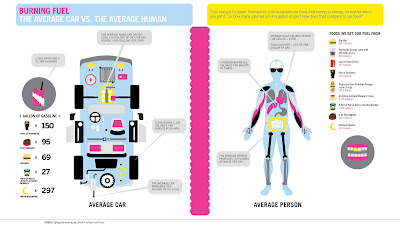



.jpg)















